Thursday, 20 May 2010
Digital media can create almost anything your mind can think of, thats one of the reasons its so widley used. it allows people to create something new and exiting that years before, just couldnt be done. my photo montage for example. in real life a photographer would have had to have the real thing right there infront of them to be able to take the picture. However nowadays its possible to just take two seperate pictures and combine them together to create impossible or dangerous situations. the digital media art world has changed traditional medias such as painting and drawing and allows you by scanning an image onto your computer, to turn your work into something amazing and of high quality that just you wouldnt have been able to achive using pencil colours and paints. Personaly, this form of art isnt for me although i did quite enjoy painting the scanned drawing. However i know that digital art can do amazing things if you can learn how to use it correctly.

This is my poster for the groups final end of year exhibition. I was given the infomation that needed to be on the poster and planned out which parts were most impartant and there for needed to be bigger. Then using the typing tool i wrote all the info on and chaged the sizes and fonts so that they tied in with the theme of the exhibit, which was decay and corrosion. Next i selected a suitable background for my poster and finally selected a few images i needed on it, including the logos for the Python art gallery where the exhibit is being held and also the college logo of Stockton Riverside College. i also placed 3 images of the classes work to show what kind of thing would be at the show.


This was really easy to do, i found a photograph of an eye in black and white on google images and changed the colours of the pupil and the tear by using 4 different layers one with the image on it and the other 3 to edit hue and saturation to make the selected pieces of the immage stand out.
i also did used the same process on an image of a childs party i found.
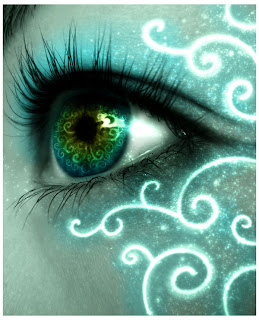
whilst browsing the internet this image really caught my attention. I think the colours are beautiful. and i may try to experiment with some pictures of eyes for my photo montage :D .

Photoshop painting ...
i enjoyed this task the most of all of them. i had a sketch that i had drawn out a few years earlier in school and decided to use it for my painting. the drawing is of the girl with a pearl earing by Vermeer. i scanned the picture into my computer using the college scanner and then placed it onto photoshop then using the wide colour range on there i began to colour it in. It was important to remember to keep adding new layers so that if i made any errors i was able to easily correct them.

Photo montage is finished !
to do this i used two seperate images, one of a woman with an umberella caught in the wind, and another with scenery and cliffs on. These two seperate images gave me the idea to place the woman on the edge of the clif so she appeared to be caught in the wind and about to fall off the cliff. :) to begin with i opend both pictures on photoshop and using the lasso tool i cut the woman out and dragged her on the the 2nd image and placed her onto the cliff. I also added a hue and saturation layer over the top to give at a more dreamy like feel to it :)